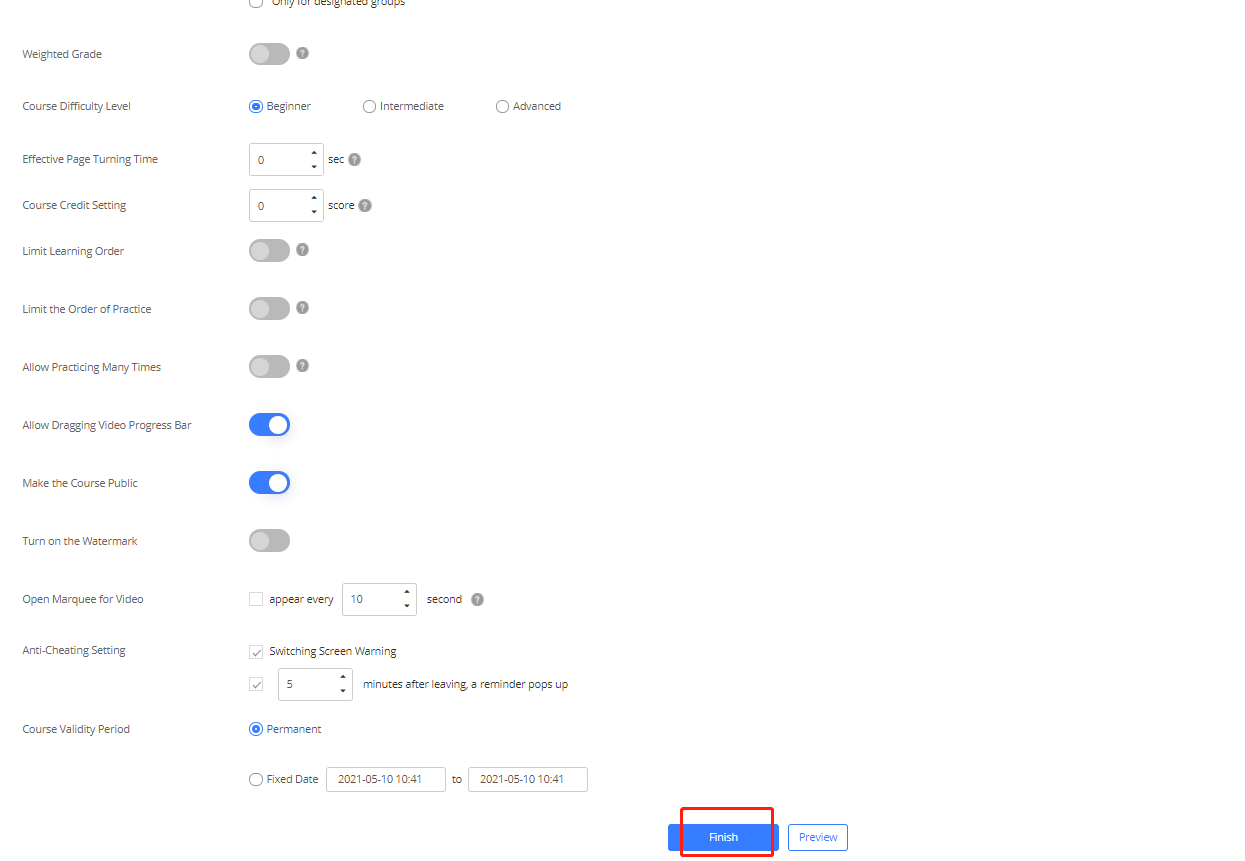Using the Finallms online course management system, users can insert practice test papers in each course, allowing students to participate in answering exercises after completing the course to consolidate knowledge.
How to insert test papers in LMS training courses? The following is a specific tutorial:
- Create a course
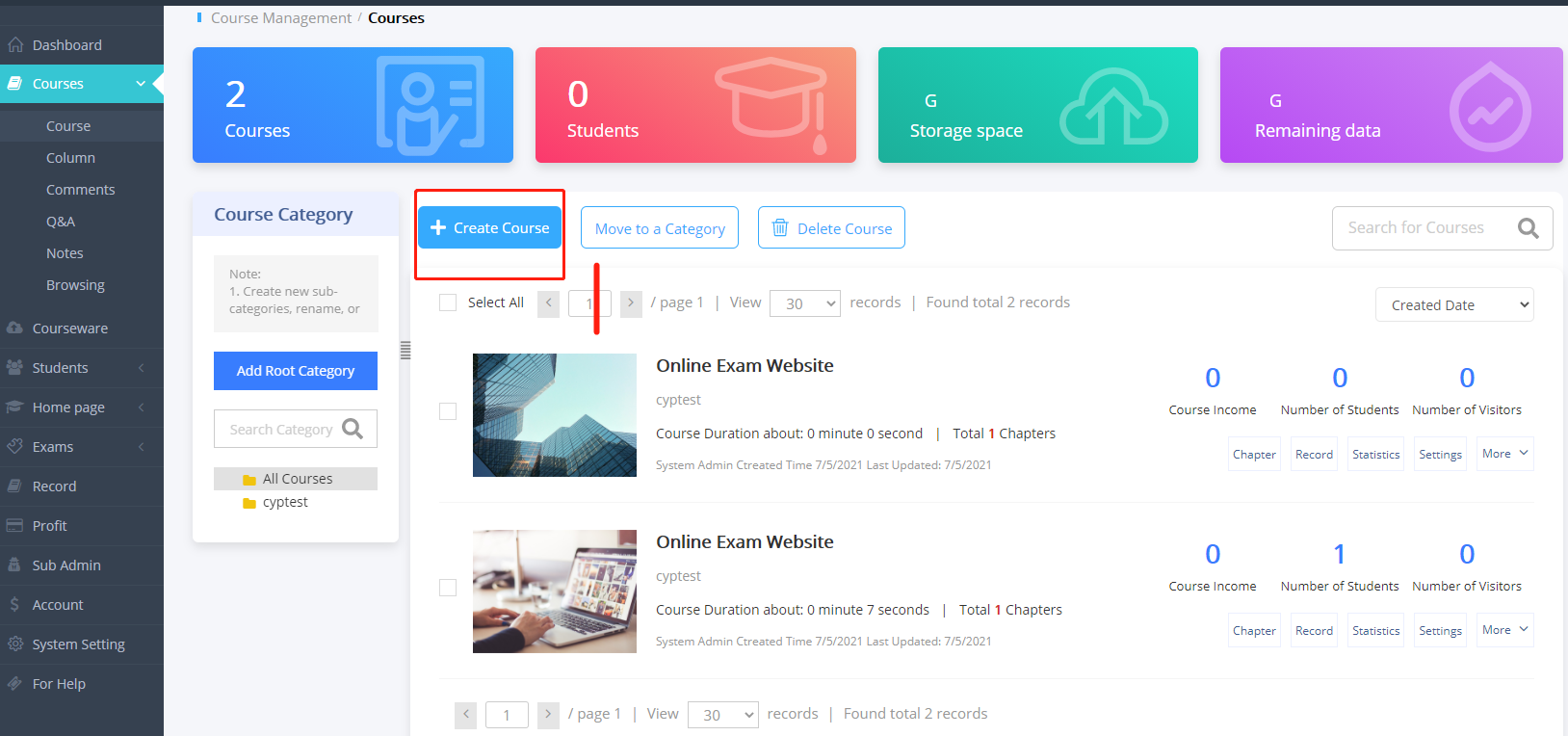
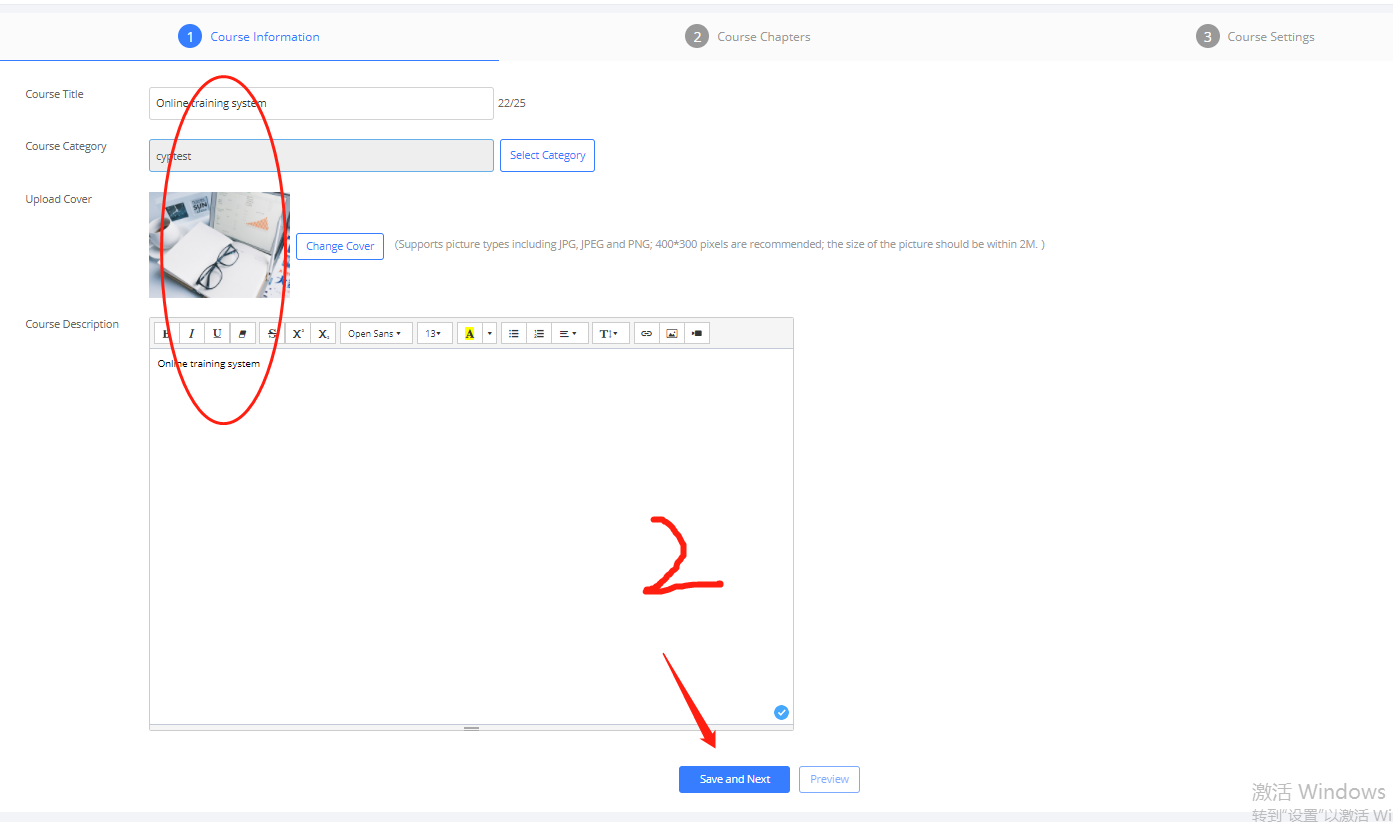
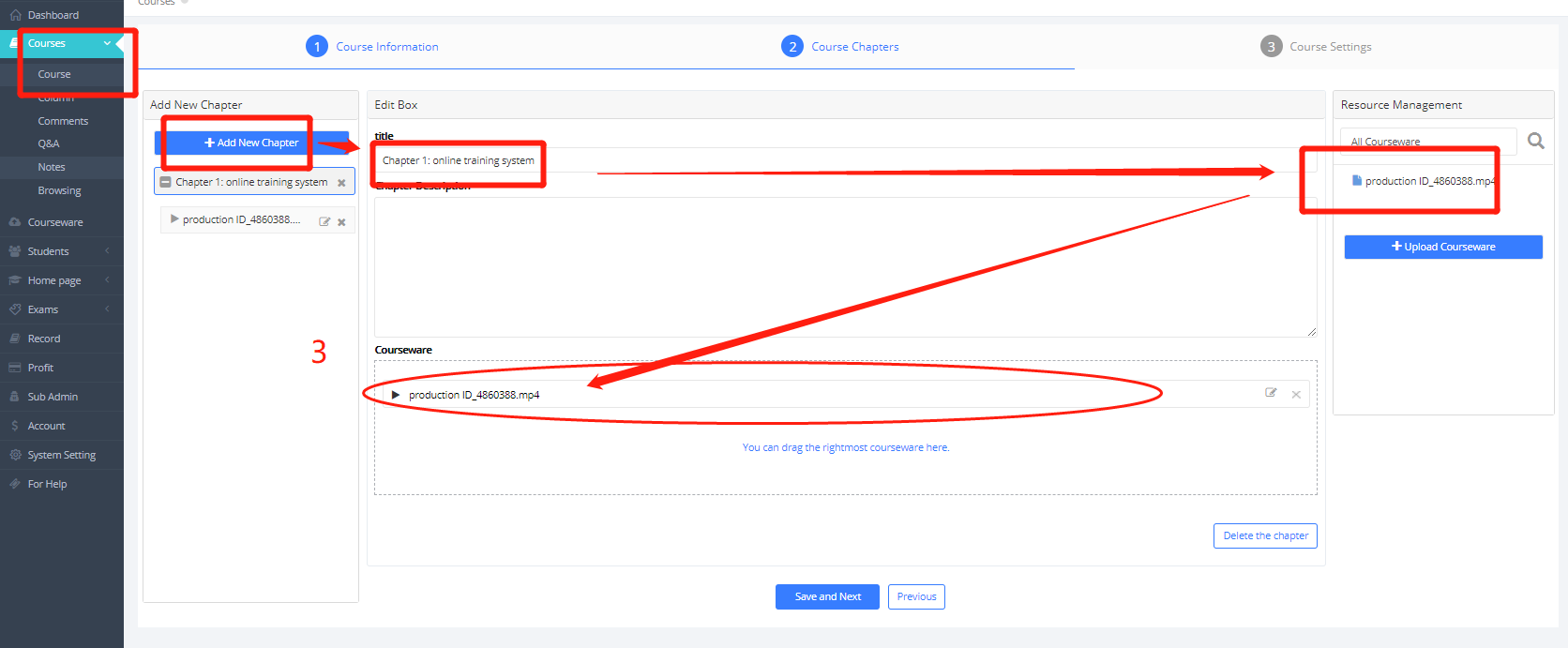
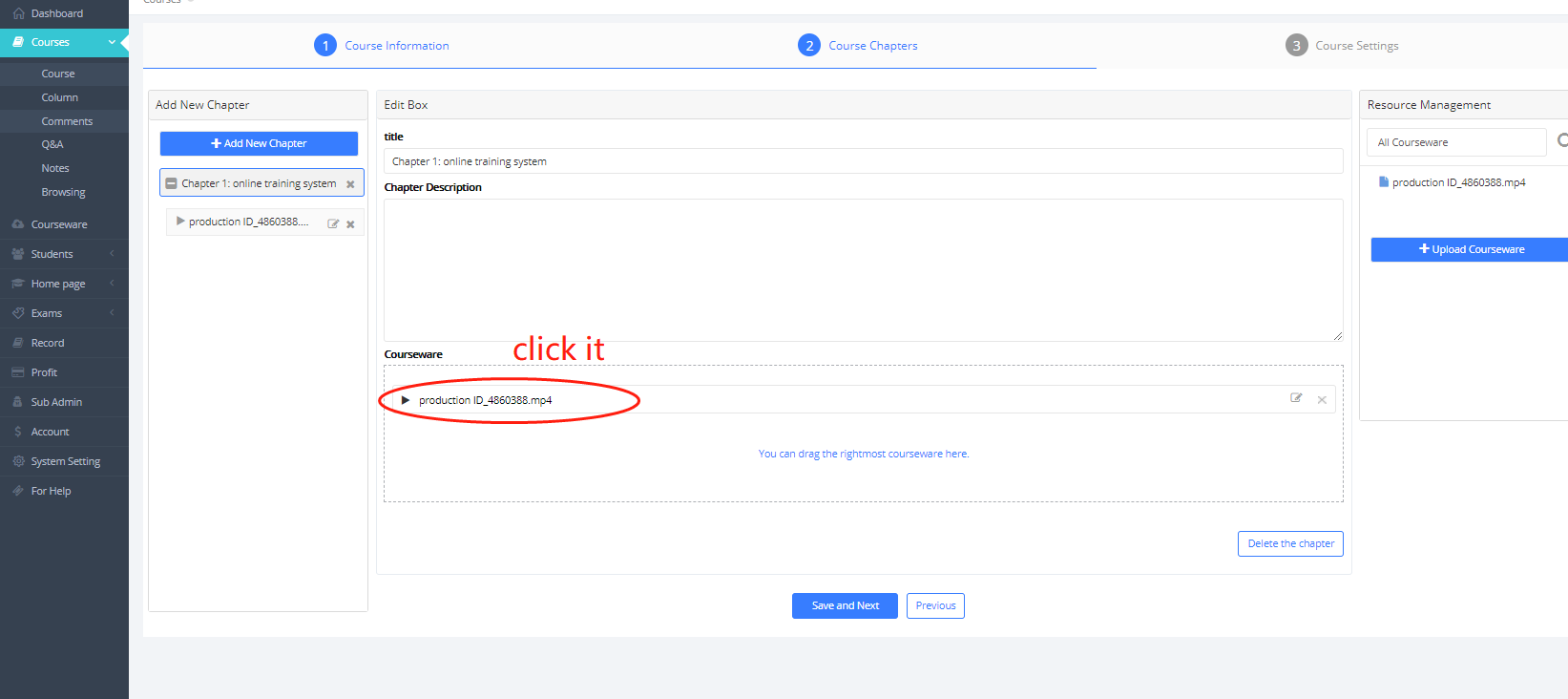
- After completing the creation of the course.
After the user creates the course, inserts the chapter into the courseware, and inserts the video courseware, click [Add questions] or [Insert exercises] under the video.
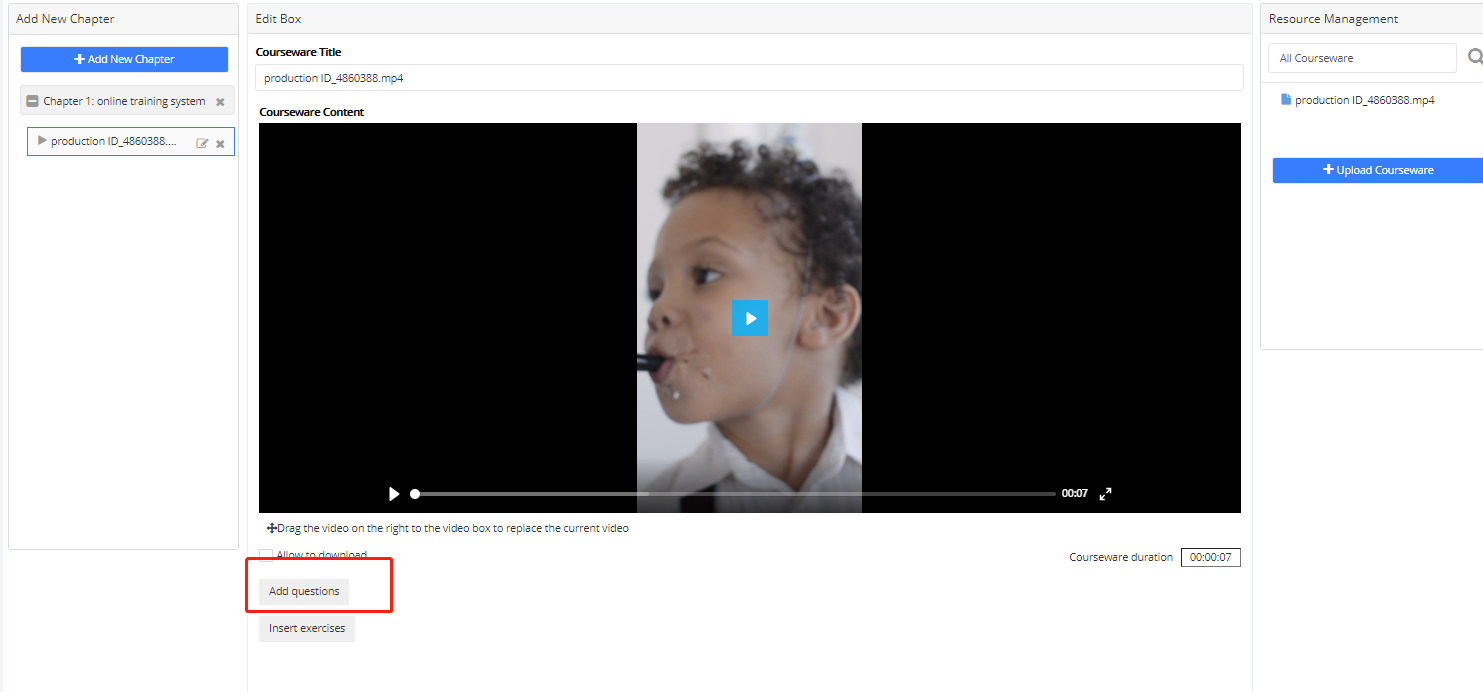
The user can set the practice test paper to pop up at a certain time of the course, which means that when the student learns at that time, they need to complete the practice; after the setting is completed, click [Save and Next], and then complete the setting of other parameters of the course.