When you enter our website of Finallms online learning management. Click the [Sign Up] in the top right corner.

When you enter our website of Finallms online learning management. Click the [Sign Up] in the top right corner.

After the administrator shares the QR code or link of the test, students can directly open the test link, log in to their account, and take the test on the online learning management system
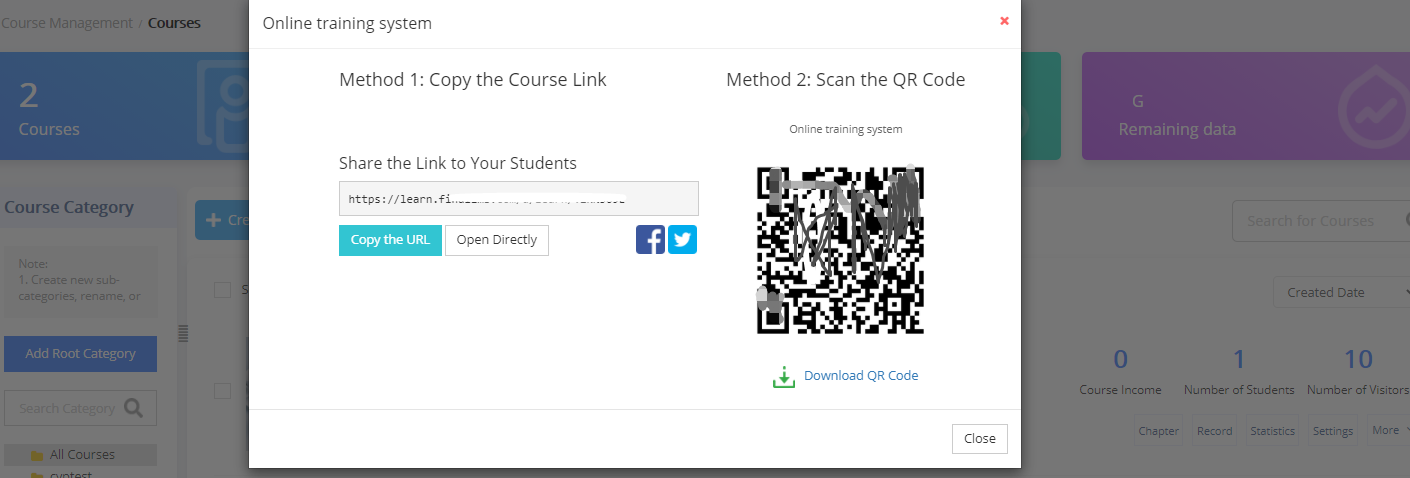
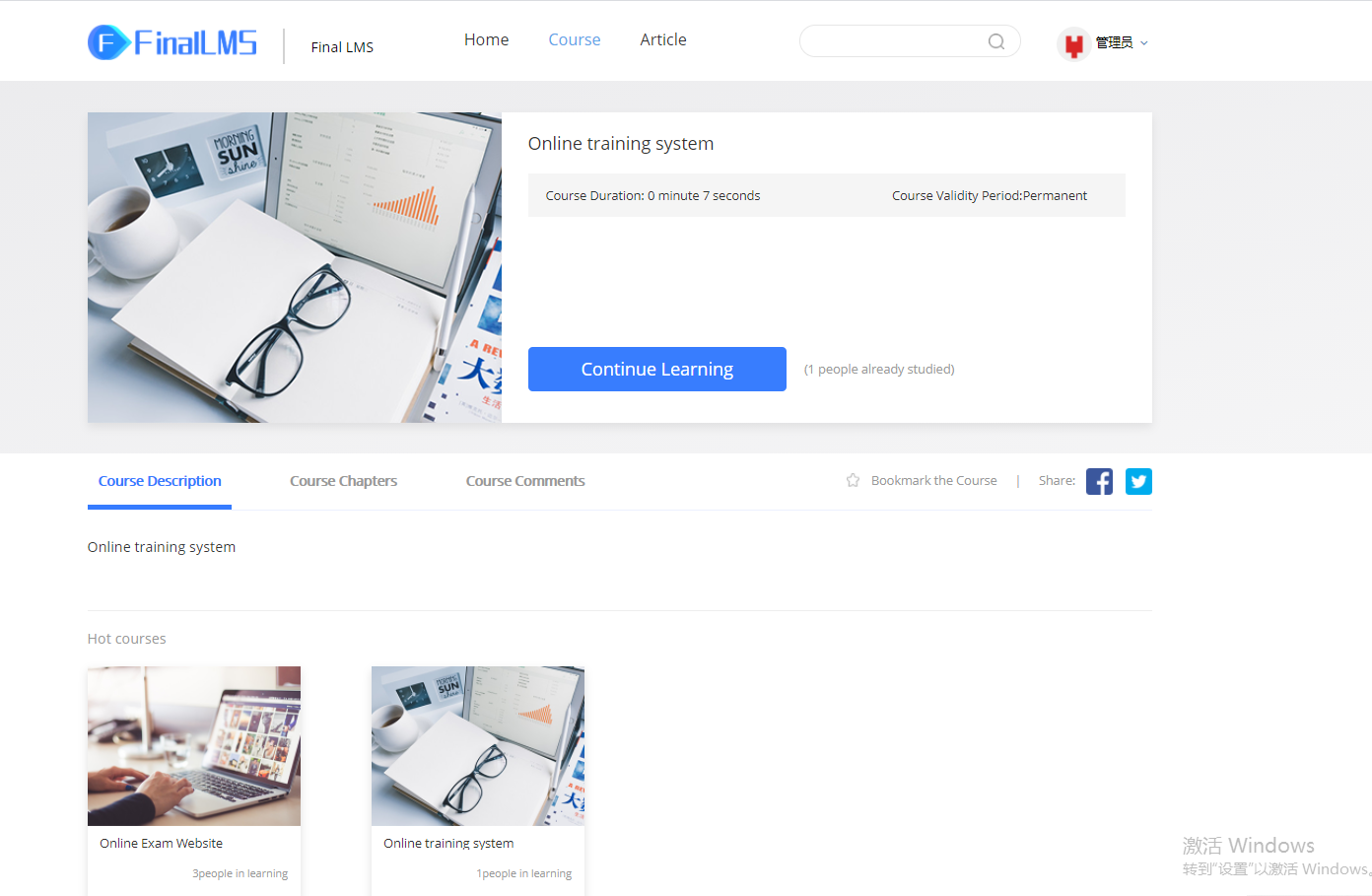
OK, as long as you login in the home page can be registered
If you have too much courseware, and you run out of memory, you can contact our online customer service.
Yes, you can contact us if you have any related requirements
Yes, you need to set it up in the background, go to Courses and then go to Settings.
You can see the “Course Validity Period” set to your desired effect
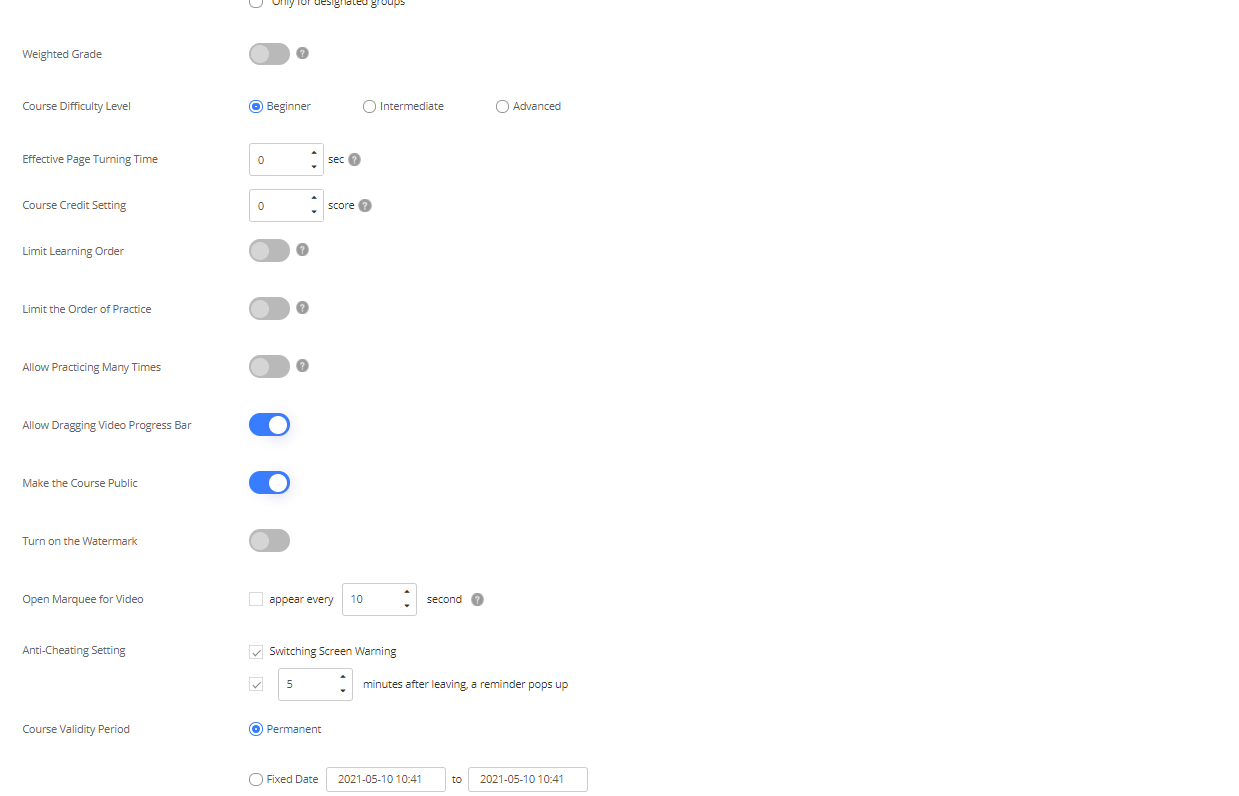
Please click the “Account”, you will find out your transaction record and available space in it.