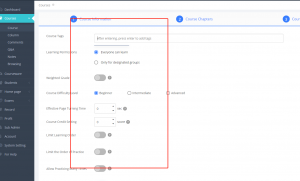Finallms online LMS systems is an intelligent training and learning tool that supports administrators to upload the course materials they need and provides students with a learning platform. At the same time, when the administrator uploads the course materials, parameters such as the learning time of the course can be set.
Today we will take a look at how to set various course parameters on the Finallms training and learning system.
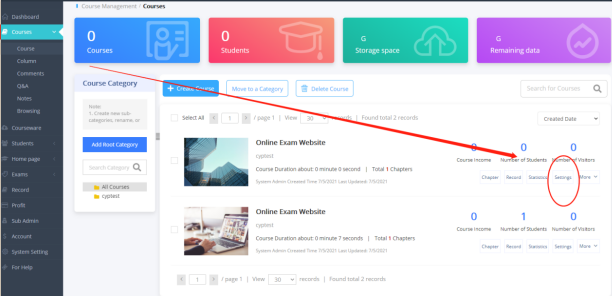
First, log in to Finallms, open the [Course] of [Courses], and click the [Settings] button at the bottom right of the course;
Enter the course settings page, you can set Weighted Grade, Course Difficulty Level, And Anti-Cheating Setting