There are two methods to import student information using the finallms online training system: manually add students and batch, import students.
Here are two tutorials:
1. adds manually
In the Student Management – Student list, click [ Add Student] ;
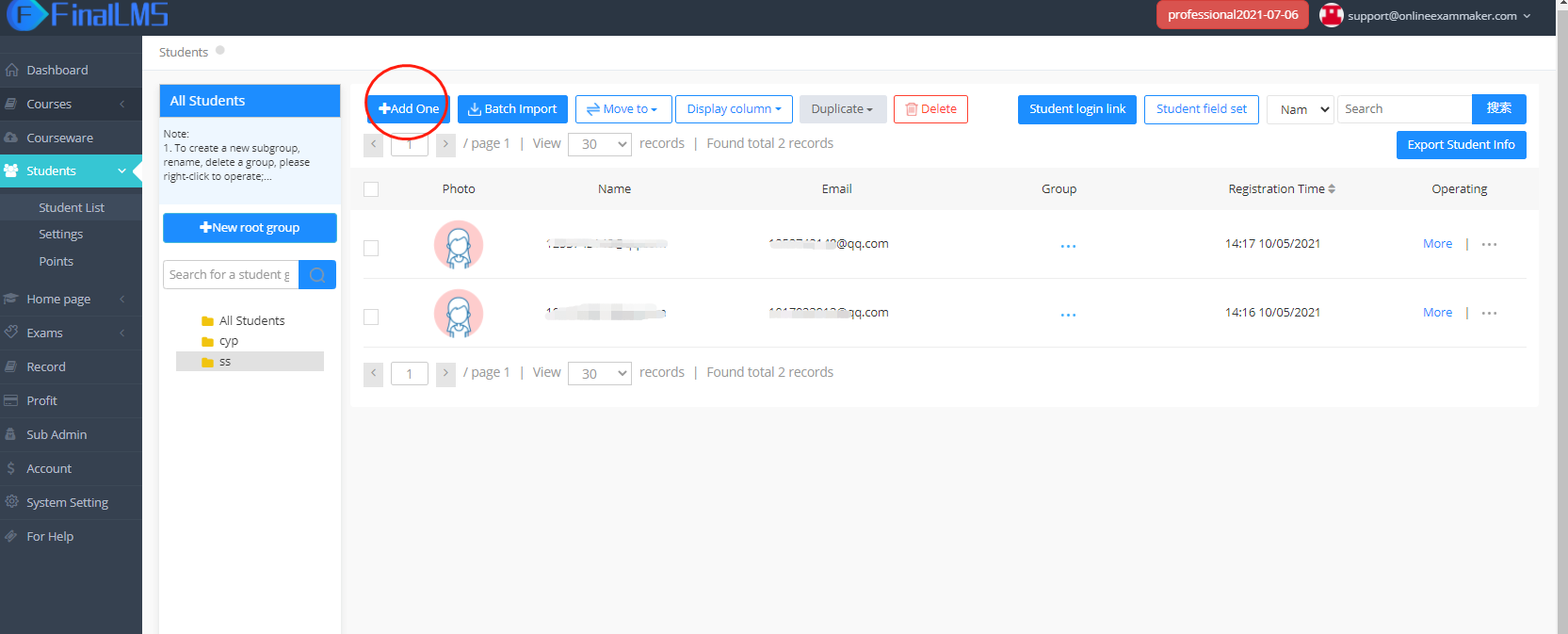
Then fill in the required student information field, select a group, save. 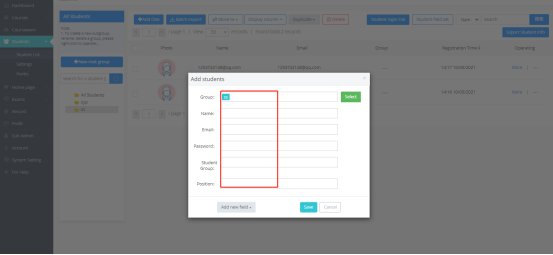
2. Excel bulk import
Usually, if the administrator examinee is more, it is more convenient to recommend batch import.
In Student Management – Student List, click [Import Student];
Download Excel batch import template, edit student information according to the template;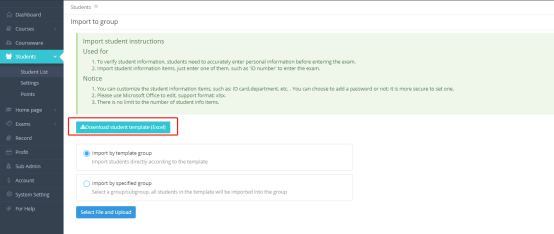
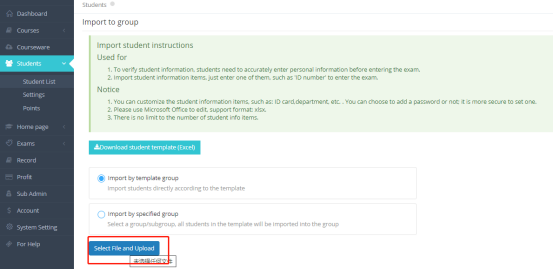
Click [Select file and upload]; select file import locally to confirm the information is correct, click [ Complete data matching, start import] ; 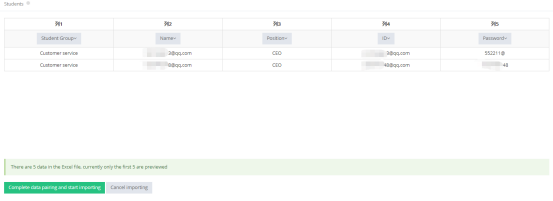
Follow the above steps to import successfully.