The LMS learning management system makes online learning management no longer a burden. You can determine the lms learning management plan according to your own situation. The LMS learning system makes learning independent of time and location, improves the arrival rate and transmission speed of training, and reduces the administrative work of training logistics. The benefits of an online training management system introduced by enterprises to training should not be underestimated. Catering to the trend of mobility and adapting to new user habits, this can attract more students to participate in learning; it creates unprecedented learning convenience. Employees can learn and train online, which can be achieved through online training systems. It has no requirements on the time and location of the training, and employees can view the course videos on the bus and subway when commuting to and from get off work. In the process of online learning management, some students may wish to download courseware to facilitate their own learning and review at any time. In order to solve this user demand, Finallms online learning and training system has launched a courseware download function. As long as the administrator opens the “allow download” permission, students can download the required courseware!
So, how can the administrator open the courseware “allowed to download”, and where can the students download the courseware? We together look!
First, the administrator can enter the setting courseware “allow download” in the following two ways:
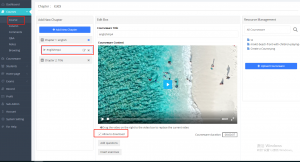
LMS learning management system
- create new course
The administrator can click to create a new recording course. After the chapter is created in the second step, select a specific section (select the “English” section as shown in the figure), check “Allow download”, and then click [Save] to complete the course Just create;
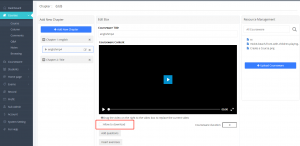
LMS learning management system1
- Previously created course
The administrator can click [Course]-[Chapter], find the course you want to set, click [Edit Course], and also in the second step [Course Chapter], select the courseware that students are allowed to download, and check “Allow to download “, remember to click [Save]

LMS learning management system12
How to download courseware
For a course, if the administrator has set to allow students to download courseware through any of the above methods, then the students can download the courseware while learning the course. The operation steps are as follows: the students enter the course study through the homepage link or the course link given by the administrator After that, you can click the [Download] button on the right to download the courseware.