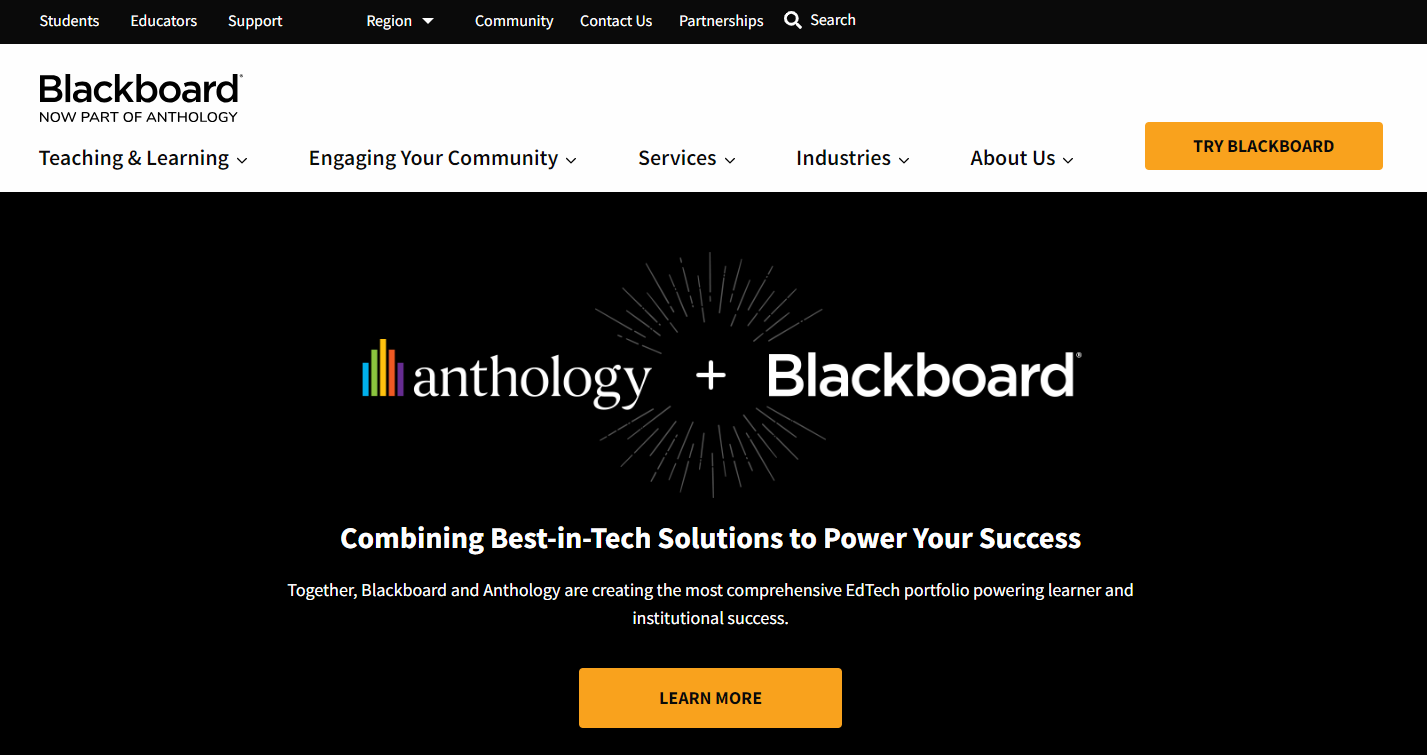Discover five online learning systems that effectively track students’ progress. These platforms revolutionize education by providing educators with valuable insights into learners’ development. From comprehensive monitoring tools to analytics capabilities, these systems ensure personalized and data-driven education. Let’s explore these remarkable online learning systems and their impact on enhancing student learning outcomes.
Final LMS

Final LMS is an online learning system designed to track student progress in various learning scenarios. With robust progress tracking features, Final LMS ensures effective monitoring and personalized learning experiences. Whether in traditional classrooms or remote settings, Final LMS empowers educators to optimize student engagement and achieve better learning outcomes.
Key features:
- Progress Tracking: Final LMS offers comprehensive progress tracking capabilities, allowing educators to monitor students’ learning progress, completion of assignments, and overall performance.
- Personalized Learning: Final LMS supports personalized learning experiences by providing adaptive learning paths, customized assessments, and targeted feedback to meet the individual needs of students.
- Multi-platform Compatibility: Final LMS is designed to be compatible with multiple devices and platforms, enabling seamless access and learning across desktops, laptops, tablets, and mobile devices.
- Collaboration Tools: Final LMS facilitates collaboration among students through features like discussion boards, group projects, and real-time communication tools, fostering teamwork and knowledge sharing.
- Analytics and Reporting: Final LMS provides robust analytics and reporting features that allow educators to generate detailed reports on student performance, engagement, and learning outcomes. This data-driven approach helps in identifying areas for improvement and optimizing instructional strategies.
Canvas

Canvas is a popular learning management system that offers robust tracking and analytics features. It allows educators to monitor student engagement, track their progress through assignments and assessments, and generate detailed reports.
Key features:
- Course Management: Canvas provides tools for organizing and managing courses effectively. Educators can create modules, assignments, discussions, and quizzes, making it easy to structure and deliver course content.
- Communication Tools: Canvas offers various communication tools, including announcements, messaging, and discussion boards. These features facilitate seamless interaction and collaboration between educators and students.
- Assignment and Assessment Management: Canvas allows educators to create and manage assignments, quizzes, and exams. It supports a variety of question types, automated grading, rubrics, and plagiarism detection, streamlining the assessment process.
- Analytics and Reporting: Canvas provides robust analytics and reporting features that enable educators to track student progress, identify areas for improvement, and generate detailed reports on performance.
- Mobile Accessibility: Canvas is designed with mobile accessibility in mind. It offers a responsive and user-friendly interface, allowing students to access course materials and participate in activities on their mobile devices, enhancing flexibility and convenience.
Moodle

Moodle is an open-source learning platform that includes tracking capabilities. It provides features like progress tracking, gradebook management, and activity completion tracking to help educators monitor and assess student progress.
Key features:
- Course Management: Moodle provides a flexible and intuitive interface for organizing and managing courses. Educators can easily create and structure course content, including modules, assignments, quizzes, and discussions.
- Collaboration and Communication Tools: Moodle offers a range of communication features, including forums, messaging, and real-time chat, facilitating seamless interaction and collaboration among educators and students.
- Assessment and Grading: Moodle supports diverse assessment options, such as quizzes, assignments, and interactive activities. It provides customizable grading tools, including rubrics and advanced grading methods, to streamline the assessment and grading process.
- Learning Analytics: Moodle incorporates learning analytics capabilities, allowing educators to track and analyze student progress, engagement, and performance. This enables data-driven decision-making and personalized interventions to support student success.
- Open-Source Community and Customizability: Moodle is an open-source platform, supported by a vast community of developers and educators. This allows for extensive customization and integration with other tools, enabling educators to tailor the platform to their specific needs.
Google Classroom
Google Classroom is a free online learning platform that integrates with other Google tools. While it may not have as extensive tracking features as dedicated LMS platforms, it still offers basic progress tracking, assignment submission tracking, and grading capabilities.
Key features:
- Streamlined Course Management: Google Classroom offers a user-friendly interface for organizing and managing courses. Educators can create classes, distribute assignments, and share resources easily, simplifying course administration.
- Seamless Integration with Google Suite: Google Classroom seamlessly integrates with other Google tools such as Google Drive, Docs, Sheets, and Slides. This integration allows for easy sharing and collaboration on documents within the classroom environment.
- Assignment and Feedback Management: Educators can create and distribute assignments to students through Google Classroom. Students can submit their work digitally, and educators can provide feedback, comments, and grades directly within the platform.
- Communication and Collaboration: Google Classroom provides communication features like announcements, class discussions, and private messaging. It enables real-time collaboration on documents and fosters interaction between educators and students.
- Mobile Accessibility: Google Classroom offers a mobile app, allowing students and educators to access their courses, assignments, and resources on the go. This mobile accessibility enhances flexibility and convenience in accessing and participating in the classroom activities.
Blackboard

Blackboard is a widely used learning management system that offers comprehensive tracking functionalities. It allows educators to track student participation, monitor grades, and generate performance reports to gain insights into individual and overall class progress.
Key features:
- Course Management: Blackboard provides a comprehensive set of tools for managing courses. Educators can create and organize course content, assignments, discussions, and assessments in a structured and intuitive manner.
- Communication and Collaboration: Blackboard facilitates effective communication and collaboration among educators and students. It offers features like announcements, discussion boards, and messaging, allowing for seamless interaction and sharing of ideas.
- Assessment and Grading: Blackboard supports various assessment options, including quizzes, tests, assignments, and surveys. It provides a flexible grading system with customizable rubrics and gradebook management, simplifying the assessment and grading process.
- Content Delivery and Multimedia Integration: Blackboard enables educators to deliver content in various formats, including documents, videos, and multimedia presentations. It also integrates with multimedia tools to enhance the learning experience.
- Analytics and Reporting: Blackboard includes analytics and reporting features that allow educators to track student engagement, performance, and progress. It provides insights into course effectiveness and identifies areas for improvement.