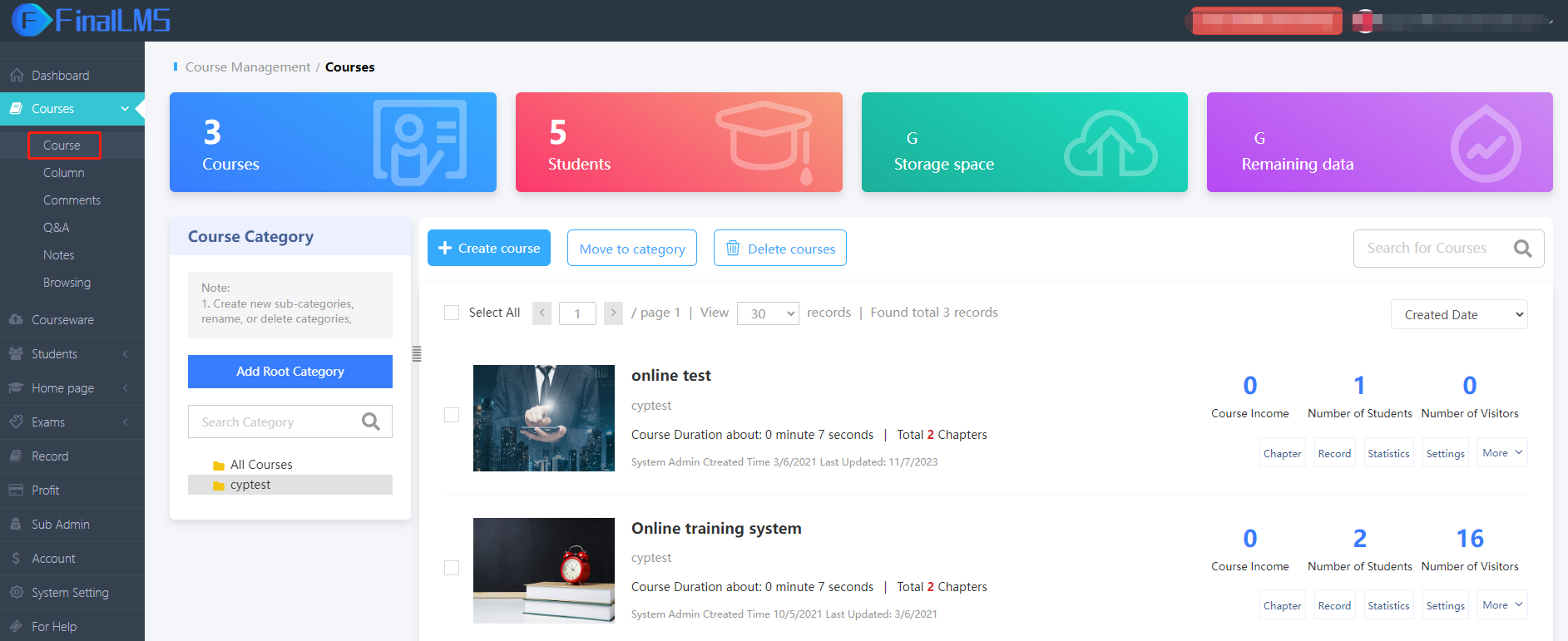In the realm of online learning management systems, teacher support and communication tools play a vital role in facilitating effective collaboration and engagement between educators and learners. These tools provide teachers with support and convenience, including features such as teacher management interfaces and notification systems. This article delves into the teacher support and communication tools offered by online training systems, showcasing how they empower educators, enhance teaching effectiveness, and foster meaningful interaction and collaboration with learners.
Teacher Management Interface
Online training systems offer intuitive and feature-rich teacher management interfaces, enabling teachers to effortlessly manage courses and learners. Teachers can view and manage learners’ registration information, learning progress, and grades, while also engaging in individual or group communication with them. The teacher management interface also provides resource management functionality, allowing teachers to upload and share teaching materials, fostering collaborative access and utilization among learners.
Notification System
The notification system within online training systems serves as a crucial tool for real-time communication between teachers and learners. Teachers can send notifications, alert learners about important events, update course information, and more through the system. This real-time notification capability enhances interaction between teachers and learners, helping learners stay informed about course changes and important updates, while providing teachers with a convenient and effective communication channel.
Collaboration and Discussion Tools
Online training systems often incorporate collaboration and discussion tools that facilitate interactive learning experiences. These tools enable teachers and learners to engage in discussions, share ideas, ask questions, and provide feedback in a collaborative environment. By fostering active participation and open communication, these tools promote a sense of community and encourage meaningful interactions among teachers and learners.
Virtual Classroom Features
Some online training systems offer virtual classroom features that replicate the traditional classroom experience in a digital environment. These features enable teachers to conduct live sessions, deliver lectures, share screens, and engage learners through interactive tools such as chat, polls, and breakout rooms. The virtual classroom features enhance teacher-student interaction, making online learning more engaging, interactive, and dynamic.
Final LMS is an online training system that provides educators with practical tools to create and streamline training courses. With its user-friendly interface, Final LMS simplifies the process of conducting online classes, making it efficient and hassle-free. Educators can easily create engaging courses, manage content, track learners’ progress, and facilitate effective communication. Whether you’re a seasoned instructor or new to online teaching, Final LMS empowers you to deliver impactful training experiences with ease.
Conclusion
Teacher support and communication tools within online training systems play a pivotal role in facilitating effective collaboration and communication between educators and learners. Through features such as teacher management interfaces, notification systems, collaboration tools, and virtual classrooms, these tools provide teachers with comprehensive support and convenience, enhancing teaching effectiveness and fostering meaningful engagement and collaboration with learners. By leveraging these tools, teachers can efficiently manage courses, communicate with learners in real-time, and provide personalized support and guidance, creating a conducive and impactful learning environment.