During the COVID-19, in order to avoid close contact, most schools in the world have launched online teaching, learning management system(lms) has become more and more popular. However, many parents worry about whether the class lacking interpersonal communication will be active? Can lms for online courses meet teachers’ need on teaching?
Taking Final LMS as an example, how can teachers use learning management system to create active class?
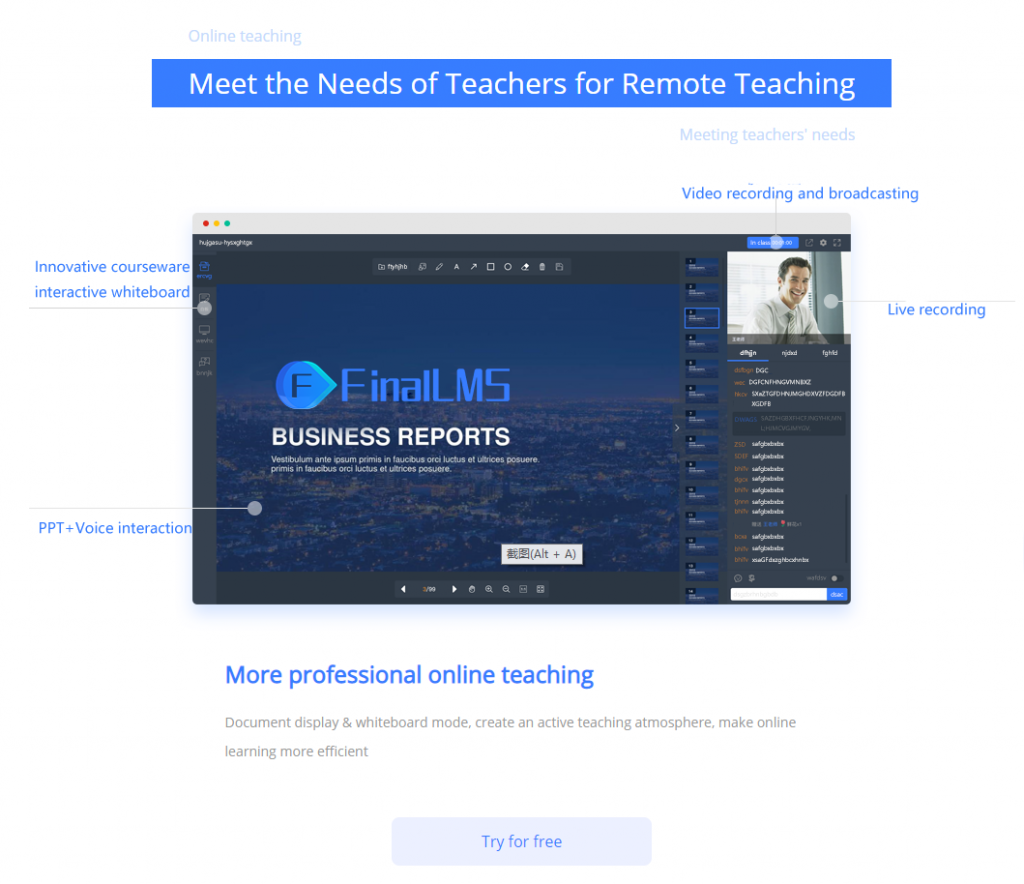
- Combine teaching content with life experience
For some subjects, it is difficult for students to master complex knowledge points just by reading textbooks. In this case, when teachers use lms for online courses, they can insert videos that use theoretical knowledge in life in the courses, so that students will have a corresponding thinking system in their minds and cultivate their thinking skills which is helpful to create an active class.
- Highlight the important and difficult points of teaching content
It supports to upload many types of courseware, such as pictures, PowerPoint, audio, etc on Final LMS, different types of courseware can increase students’ interest in answering questions. Because people’s energy is limited, it is impossible to concentrate on the same thing for a long time. The courseware that combines dynamic and static is helpful for them to concentrate.
- Cultivate good study habits
Good study habits are not only important to the students themselves, but also vital to building an active class. Students having good learning habits can help them concentrate during class and make the interaction in class more effective. Teachers can upload relevant courseware to the online training system before class, so that students can understand the content in advance, which is helpful to create active interaction in the formal teaching process.
Online teaching is already a trend in the Internet era. Teachers use lms for online courses not only to improve their soft power, but also to enrich the teaching content and activate the class atmosphere. If you are also interested, please click the “Sign up” button in the upper right corner of the page to have a try!