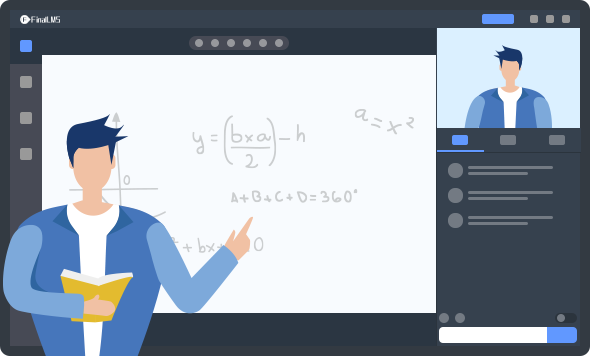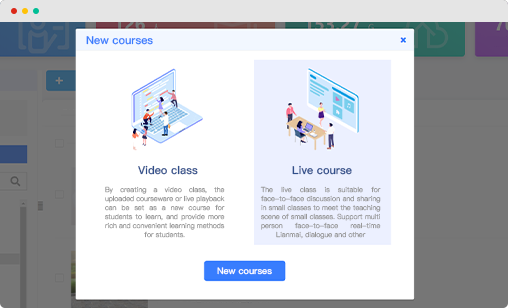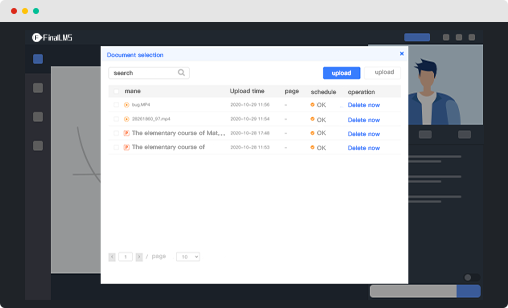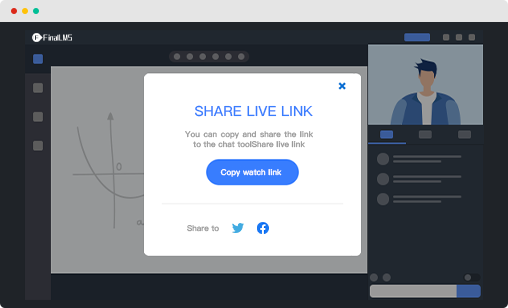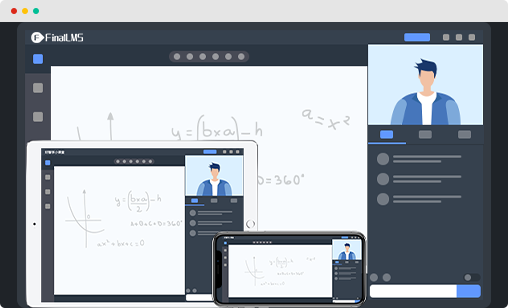-
Add live courseEnter course management and create live courses1
-
Add filesAdd videos, documents and graphics to assist live teaching2
-
Share course linkShare the live link or QR code to students3
-
Learners onlineStudents learn online through computers、phones4
-
Easy to operate
Easily start online live teaching at any time
-
Stable and smooth
professional and mature, giving you a stable and smooth teaching experience throughout the process
-
Multiple interaction
Multi-style live interactive tools to create an atmosphere of offline classroom scenes
-
Multi-port use
Support PC side and mobile side, no need to install plug-ins
-
Collect the information of the students who have checked in, and the teachers can export the list of attending students for management
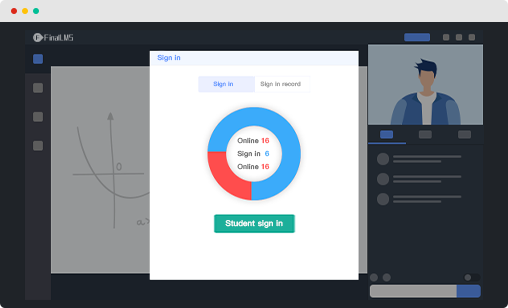
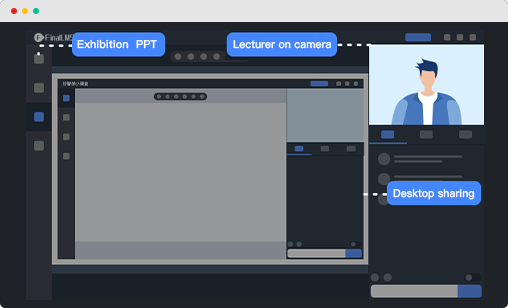
-
Teachers use video connection to teach, and can use desktop screen sharing, PPT display, interstitial video function to share the content to students
-
Support 1v1 to 1v12 interactive teaching, satisfying multiple people to start real-time video and voice call with students
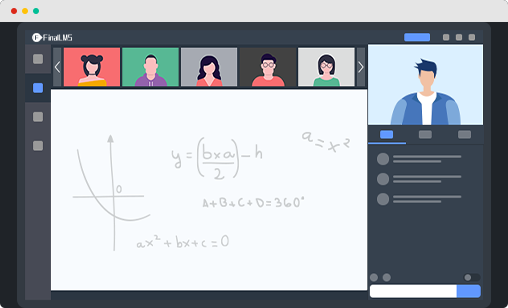
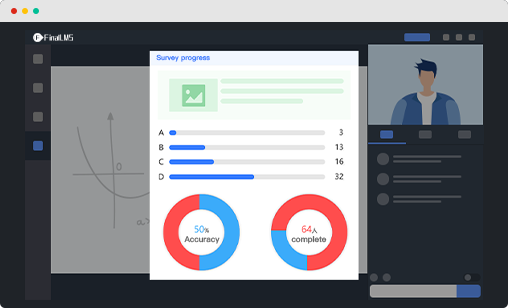
-
Teachers can add in-class quizzes in the live course to test the learning effect of students.